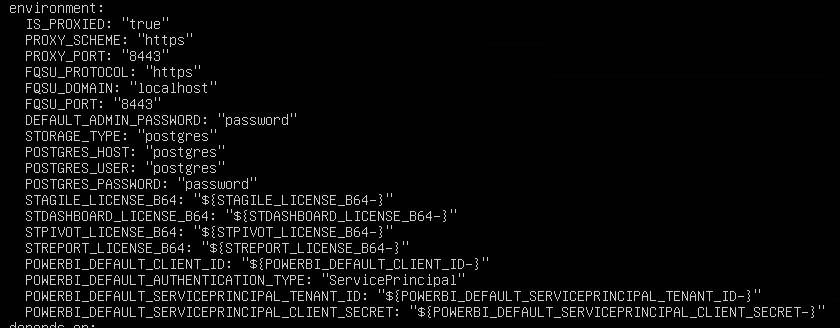Hi,
I would like to start testing linceBI on a newly installed Ubuntu 18.04 machine.
So far I tried 3 approaches to install linceBI now and failed at one point each:
Direct Docker Link from LinceBi resulted in a running application, however I could not log in. I read in another thread that the base credentials should be admin/password, is this not correct? Is there any log to check?
Downloading from Github and trying to install lead to an error in which the gradle clean build was not able to find lerna and vue-cli-services, which were manually installed globally on the system though
Docker compose up from the Github repo resulted in errors when trying to get the licenses for stagil and stdashboard. I assume the rest would also be checked. Is there some kind of “dummy license” I can export into the environ or is there another solution? (See screenshot below)
Could someone help please?
The Docker image in approach one seems to be the easiest way. Is there any kind of restriction to the default credentials?
thanks in advance